 How to Grant User Access to Parish Reports
How to Grant User Access to Parish Reports
What Are Parish Reports?What Are Parish Reports?
Parish reports are special-purpose financial and progress reports that parish staff can use to monitor their organization's participation in diocesan campaigns.
Parish reports are intended for use by a limited group of users. Roles allow administrative users to configure access the reports. So, only staff assigned to the Diocesan Admin role can access the selected parish report configuration. The following
roles can be granted access to parish reports:
- Parish User
- DM User
- DM Admin User
Parish Reports SetupParish Reports Setup
The Parish Reports setup lets you determine which users have access to parish reports because of the roles they hold.
![]() On the Home page, you can open the Funds page by selecting Funds in the navigation
bar or by clicking the Go to Funds link at the bottom of the Funds card.
On the Home page, you can open the Funds page by selecting Funds in the navigation
bar or by clicking the Go to Funds link at the bottom of the Funds card.
- On the Home page, open the DM Funds page.
- The page opens in card view. To switch to grid view, click this button in the upper right:
 .
. - Find the fund to which you are granting user access to parish reports. To quickly find the desired fund, use the Search or Filter function.
![]() To find out what content a search accepts, hover your mouse over this input hint:
To find out what content a search accepts, hover your mouse over this input hint: ![]() .
.
A list of funds matching your search criteria is displayed.
- Select the link for the desired fund, as shown below, to open the fund record.
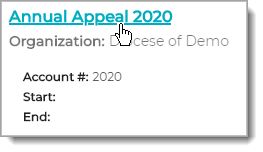
- Select the Parish Reports tab.
This tab lists the parish reports for which you can grant staff access.
- Complete the following for each report you want to grant staff access to:
- Select the report you want to give staff users access to by clicking this button:
.png) to the left of the report name.
to the left of the report name. - Access to a report is granted on a user role basis, so all staff with permissions to the fund that are assigned to the role you select are granted access to the report. If desired, you can select more than one user role. Simply, select the checkbox for each role you want to grant access the report.
- If desired, edit the default name of the report appearing in the Custom Name field. The name you specify appears in the header of the report and in the report list on the Parish Reports page.
- Click
 .
.
- Select the report you want to give staff users access to by clicking this button:
The parish report is available only to the staff assigned to the access roles you selected.
Related Topics