How to Add a Session Volunteer
- In the navigation menu, select Classes & Sessions to open the Classes & Sessions page.
- At the top of the page, select the desired term in the Terms list.
- Select the Sessions tab.
- If necessary, use the search box
 to find the session you want to add a volunteer to.
to find the session you want to add a volunteer to. - Click the session's link to open the Session window.
- In the Session window, complete the following:
- Click
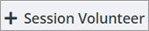 to open the Add Volunteer window.
to open the Add Volunteer window. - In the Volunteer field, begin typing the volunteer's first and/or last name. A list of individuals matching the letters you type is displayed.
- Select the desired person from the list.
- In the Volunteer Role field, select the volunteer's role. If the person serves in a leader position, select the Leader checkbox.
- Click
 .
.
- Click
You return to the session details. The name of the volunteer appears in the session header.
- Click
 to exit the session details.
to exit the session details.
You return to the Sessions tab.