↵
How to Deactivate the Online Registration Feature
By default, the online registration feature is activated to allow parishioners to self-register for your organization's Religious Education classes through their My Own Church (MOC) portal. If you want to disable online registration, follow these steps:
- In the upper-right corner, click
 to open the Settings page.
to open the Settings page. - On the General Education Settings panel, click
 to open the panel.
to open the panel.
- By default, the Enable Online Registration Education checkbox is selected, so parishioners can currently access Religious Education online registration features.
- To deactivate online registration, click inside the checkbox to remove the checkmark and disable the option (see illustration below).
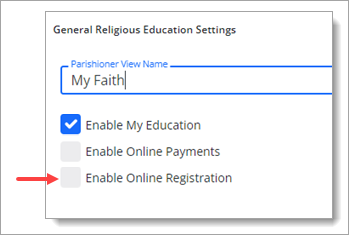
- Click
 .
.
The Online Registration feature is no longer available in MOC.
![]() If you decide later to make the feature available, return to this procedure and select the Enable Online Registration checkbox.
If you decide later to make the feature available, return to this procedure and select the Enable Online Registration checkbox.