How to Set Up ParishSOFT's Religious Education
ParishSOFT's Religious Education application is designed to help staff efficiently manage the administrative tasks involved in developing and managing a parish's religious education and faith formation activities. This topic discusses how to configure the basic building blocks of the program, called "lookups." Lookups provide values for the program's dropdown lists and make it easier for users setting up the program and doing data entry to create and manage key components of the program such as terms, sessions, and classes.
In this topic
Understanding Lookups and Lookup Tables
Understanding Lookups and Lookup Tables
Lookups are pre-defined, custom values that determine what options users can select in dropdown lists when doing data entry and performing other tasks (for example, adding classes and filtering) in the Religious Education program.
The Lookups area on the Settings page is where you create lookups values that populate dropdown lists in the user interface. The values are stored in lookup tables, each of which is linked to a same-named dropdown list in the user interface. A list is automatically populated with values saved to the table it is linked to. When working in the program, users select options from the dropdown lists to create key components in the program. For example, when creating a class, users must define its details, such as the term it is offered in, the grade levels of its students, and possibly its location (building/room). These details are available for selection in the Term, Grade, and Location dropdown lists.
The illustration below visually describes the relationship between lookup tables and dropdown lists in the user interface. Note that the user has saved six grade-level entries in the Grade table on the Settings page. These entries automatically populate the Grade dropdown list in the user interface, allowing users to select them when entering grade data into the program. There is a one-to-one correspondence between values in the table and the options in the linked dropdown list. The tables are dynamic and are easily updated. In other words, as new values are edited, added, or removed from a table, its linked dropdown list is updated accordingly to match.
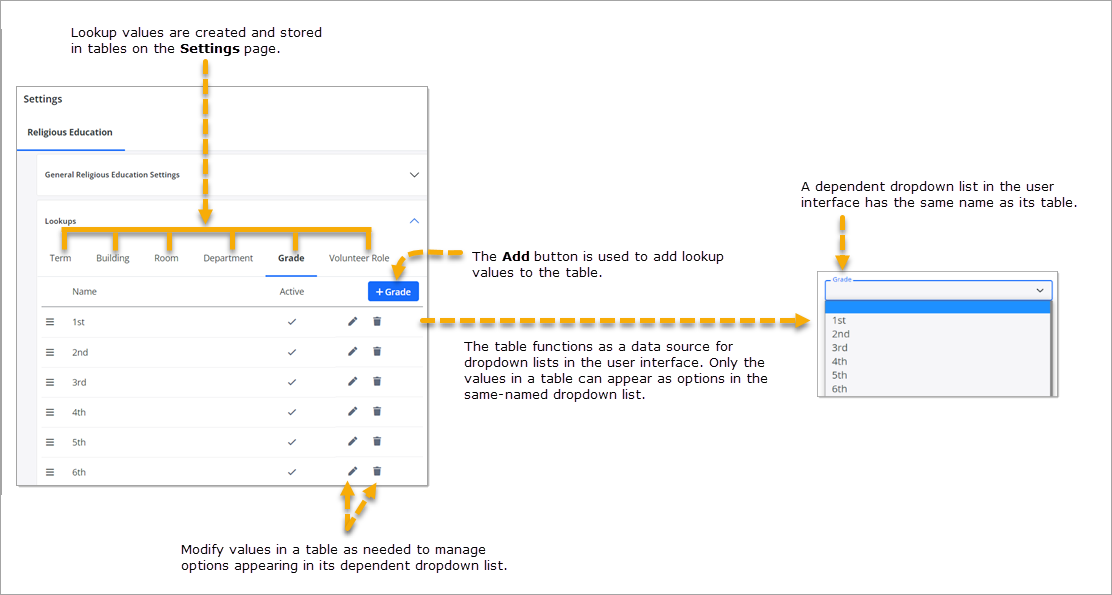
Planning the Setup
Setting up your Religious Education program entails creating lookups for each of the following tables:
- Term
- Building
- Room
- Department
- Grade
- Volunteer Role
To be meaningful and correct, the values in the tables must conform to the design and structure of your religious education program. For example, each lookup entered into the Departments table should represent a department in your program. Likewise, the Grade table must have a grade look representing each grade level or grade-level grouping in your program. When users of the program open the dropdown list associated with a given lookup table, the values in the table appear as options they can select when doing data entry. Therefore, you want to make sure that your table entries are accurate and that each table contains all of the options needed to support your users' data entry efforts.
Therefore, before you begin entering values into a table, you should have a good understanding of what lookups are needed. One way to make the process go more quickly is to make a list of lookups you need in each table and refer to the list as you work through the setup. Careful thought and planning beforehand can ensure that dropdown list created from each lookup table is accurate (no misspellings) and complete.
One purpose of a dropdown list is to restrict the data users can enter into a given record, such as a class record or grade record. If a list is missing a needed option because you did not create a lookup for it, that can cause confusion for users. More than likely you will need to return to the Lookups panel to modify a table's lookups. If you need to edit or remove a lookup, you can do that at any time. However, you should try to make such changes before your users invest time and effort using the program.
Creating Lookups
Lookups are created and managed in the Lookups section on the Settings page. To access this page, click the Settings button ![]() , located in the upper-right corner of every page, and then select Lookups. As shown in the following illustration, the program's lookups are organized into six tables:
, located in the upper-right corner of every page, and then select Lookups. As shown in the following illustration, the program's lookups are organized into six tables:
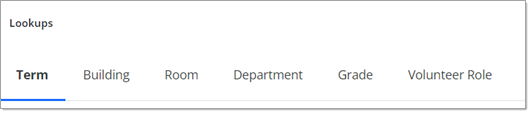
![]() Important
Important
Creating lookups for the Building, Room, and Department tables is optional. Be aware, however, that by not creating lookup values for these tables, you limit a user's ability to search and filter some of your data.
- Term: defines a time period during which classes in your religious education program are scheduled. The length of a term is defined by the start and end dates entered into the term's lookup record when you create it. For step-by-step instructions on creating Term lookups, go to How to Add a Lookup to the Term Table.
- Building: (optional) identifies building locations where classes are held. For step-by-step instructions on creating Building lookups, go to How to Add a Lookup to the Building Table.
- Room: (optional) identifies specific rooms where classes are held. For step-by-step instructions on creating Room lookups, go to How to Add a Lookup to the Room Table.
- Department: (optional) identifies the divisions that oversee the administration of classes in a given area (for example, adult and K-3) of your program. For step-by-step instructions on creating Department lookups, go to How to Add a Lookup to the Department Table.
- Grade: identifies the your program's age-based grade levels (for example, Kindergarten, grade 7, 9-12). For step-by-step instructions on creating Grade lookups, go to How to Add a Lookup to the Grade Table.
- Volunteer Role: identifies the roles volunteers are assigned to (for example, catechist and teacher). For step-by-step instructions on creating Volunteer Role lookups, go to How to Add a Lookup to the Volunteer Role Table.
Next Steps
After you define lookups for the aforementioned tables, your Religious Education program is ready to use. You can now perform these key tasks:
Later after classes are populated with students, you can move on to more advanced tasks like recording attendance, cancelling classes, promoting and transferring students, and generating reports, to name a few. Consult the Online Help's Table of Contents and Index to find topics that show you how to perform these and other tasks.
Related Topics
How to Add a Lookup to the Term Table
How to Add a Lookup to the Building Table
How to Add a Lookup to the Room Table
How to Add a Lookup to the Department Table
How to Add a Lookup to the Grade Table
How to Add a Lookup to the Volunteer Role Table
How to Add and Immediately Enroll a Student in a Class
How to Add a Volunteer to Your Program