Fund Record
As shown below, a fund record is divided into two tabs. The Fund tab provides detailed information about the fund, for example, the account number and deductible status. The Permissions tab shows the names of users who can access the fund. Select a tab to view and manage the information on it.
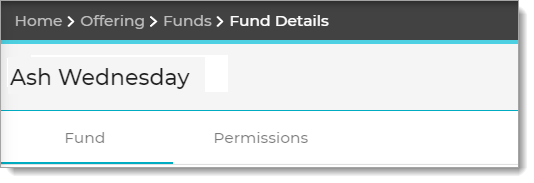
Descriptions of the two tabs are provided below. In the list below, click the arrowhead next to the name of a tab to expand it and view its description.
The Fund tab lets view and add general details about the fund, such as its name or description and the number assigned to it in your organization's Chart of Accounts. For descriptions of the fields on this tab, go to Fund Tab.
Permissions TabPermissions Tab
The Permissions tab contains the names of all staff in your organization that have permission to access the Offering application. On this tab, you can individually configure each staff user's permissions to the fund. For descriptions of the fields on this tab, go to Permissions Tab.
Related Topics
How to Grant Fund Permissions by Fund